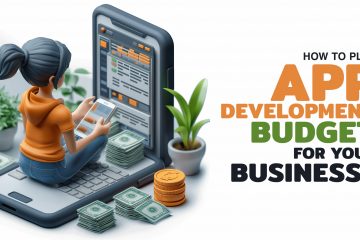Photo editing apps are becoming popular with the increasing market of smartphones. Smartphones are embedding quality camera system that provokes users to click pictures. The number of people that comprise the photographic community wants to flaunt it on their social media accounts. Users want to add stunning effects to improve the mood of their pictures and catch people’s attention.
From this perspective, the potentials of photo editing applications increase, creating significant opportunities for entrepreneurs. Read ahead to learn how to make and monetize a photo editing platform to succeed.
Must-Have Features for Photo Editing App
Upload a photo: Users should be able to upload pictures from the camera roll and snap new ones.
Filter options: This feature enables imposing graphical effects. Users can add and modify filters according to their preferences.
Crop and rotate: To build a user-centric photo editor, it’s important to let creators crop the pictures to comply with social media standards and personal size adjustments.
Delete redundant objects: Users appreciate the opportunities to remove unnecessary elements from the background to come up with an ideal photo.
Make a collage: It allows individuals to arrange multiple photos on one sheet. It’s beneficial for users that have lots of photos with no clue what to do with them.
Saving and sharing: There is no sense in making such an app if creators can’t save emended pictures to their smartphones. It is vital to let users post their photos directly to social networks without leaving the gallery app.
You can ensure a standard photo editing app if you embed the above-mentioned features critically.
Advanced features to add to your Photo Editing app
For an advanced app, you can offer futuristic features like AI filter effects to meet the futuristic demands in the photo editing industry. Here are some of the advanced features to add to your photo editing app:
- Futuristic AI filter effects
- Change/Replace background with one click
- Drawing and writing on the pictures
- Retouch to remove imperfections in your app
- Collages and frames to reimagine the photos
The above list of advanced features will assist you in standing at the top of the Photo editing app market and ensure your app’s success.
How to Create Your Own Photo Editor: Step by Step
To create a successful photo editing app, you need to enlist the support of an experienced tech partner and approach this step-by-step plan:
Step 1. Do a research
Everything starts with planning. The first step is to scrutinize the market of existing photo editing apps and study their key functionality, trends, and SWOT analysis. This will result in blueprinting your idea with a stronger approach.
Henceforth, perform research on the business models to select the best available business model for your own app. It will result in aligning your blueprints with your targeted audience and ultimately ensure your app’s success.
Step 2. Prioritize the features
You have to comprehend your feature set and consult your project requirements with a renowned mobile app development company. And, a successful app needs a robust list of features to win the market.
Start paying emphasis on the key feature you want in your app that stands unique from your competitors. Often, entrepreneurs approach a tech performer with a request like: “I want to develop a photo editor like Facetune.”
Although, it is not a good idea to directly refer to your competitor without mentioning the unique features you want in your app. The number of unique features converts your startup into a brand attracting a loyal customer base.
Step 3. Find the team
After mentioning the pointers, it’s time to look for dedicated developers to breathe life into your project concept. There are two widespread options: in-house specialists and outsourced development. An in-house team is best fit for long-term projects demanding 24/7 tech support which is a costly option (sick days, taxes, purchasing software/hardware, etc.).
While an outsourced team will reduce the burden of your projects. You just have to shortlist an app development company, consult your project requirements, and make the deal. They will deliver the final product to you within the defined timelines.
Step 4. Decide on a tech stack
This stage implies selecting the type of platform (web, native app, or cross-platform) you want to deploy the project. It directly affects the applied set of technologies, tools, and APIs. The official framework for creating Apple-based apps in Swift and Objective-C. Android experts work with Kotlin or Java. If you decide to go with Flutter, React Native is the right choice.
Specifically, if you want to target the premium market segment iOS can be your ideal choice of platform. For a broader audience, Android will be a good fit for you. You can research the iOS and android app development trends to learn more about on-demand apps, instant apps, chatbots, MI, and ML.
Step 5. MVP building
Photo editor MVP comes with an app version with a limited group of functionality to meet early users’ needs. Its development aims at idea validation, risk mitigation, fast product launch, and investor involvement. We read about the features of the photo editing app above, now you can reinvest in creating a more tricked-out application to expand your clients’ base.
Popular Monetization Models
You most likely want to develop a photo editing program to get a steady revenue stream. Here are some ways to monetize your platform.
Paid solutions
The scheme is simple. You release your app on Apple Store and Google Play. Further, you can set a fixed price to benefit the service. This way, you must ensure your app has a captivating design and user-friendly UX and is packaged with fascinating features.
Top Paid Photo Editing Apps:
- Google Snapseed (Android, iOS)
- Glitty
- Adobe Lightroom (Android, iOS)
- Facetune
- TouchRetouch
- Adobe Photoshop Camera (Android, iOS)
- Pixlr (Android, iOS)
However, in Paid solutions, there may be a risk of similar features available in the other apps. Let early adopters consider a free trial to extensively engage them in your photo editing app.
In-app purchases
It is the most common way of monetizing such types of applications. Primary filters are free to use for everyone using the app. And, complex filters require a premium subscription that users can buy directly in the app.
Top Photo Editing Apps With In-App Ads:
- VSCO
Advertisement
Advertisers look for established partners to post their ads and promote their services. You can generate income by selling ad space in your app to advertisers. The frequency of advertisements directly relates to the user experience. If there are annoying advertisements in your app users are likely to uninstall your app and shift to other apps.
Final Thoughts
The demand for Photo editing app development is increasing worldwide. People go after creating fabulous and unique images. To develop your own social media solution, think of a compelling USP and hire a reliable vendor to bring your concept to life.